Milling
Everything with one systemTake your milling to the next level with our easy-to-use toolpath generator. Compatible with any milling machine. Get the precision and flexibility you need to create stunning results. Upgrade your milling game today!

FFF/FDM Printing
Ready for any printerRevolutionize your workflow with LutraCAD's affordable and user-friendly solution. Effortlessly transition from traditional methods and enjoy multi-density insoles with ease. Our unique end-to-end solution has optimized printing settings and we regularly add new high-quality materials to expand your options. Experience the future of orthotic production today!


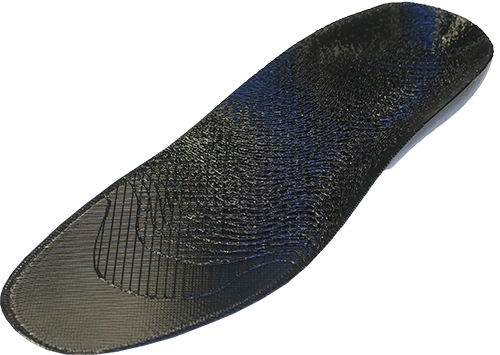
MJF/SLS Printing Nylon
Outsource to any partnerTransform your clinic with the latest in 3D printing technology. Experience the versatility and customization of 3D printed orthotic shells using high-quality materials like Nylon (PA11 or PA12).


MJF/SLS Printing TPU
Outsource to any partnerWhen you are interested in flexible materials, use our unique lattice structure that allows for multi-density insoles, providing superior comfort and support for your patients.

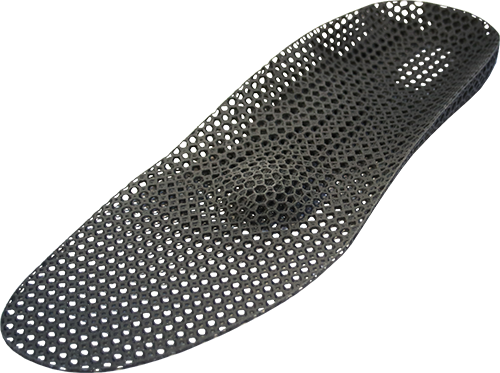
SLA/DLP/mSLA Resin
Perfect resin printed productsThis technology stands out for its exceptional precision and resolution, making it ideal for applications requiring intricate details and smooth surface finishes.
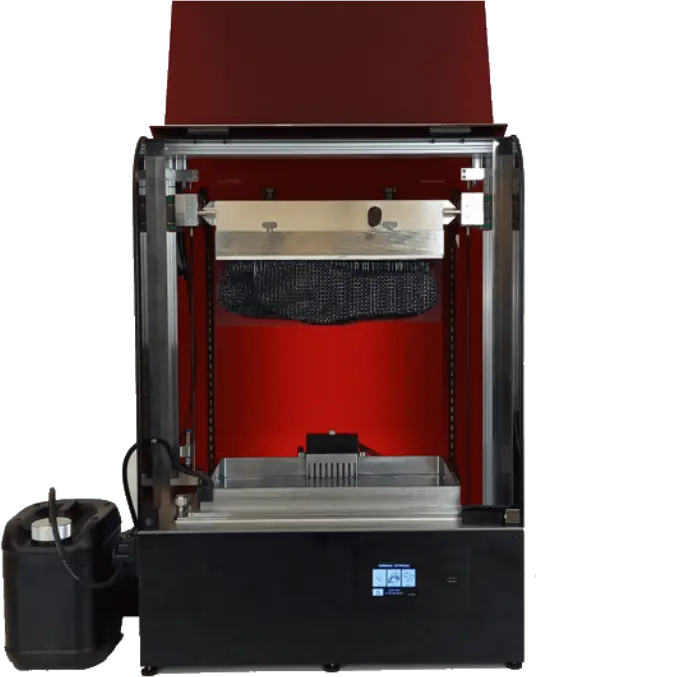
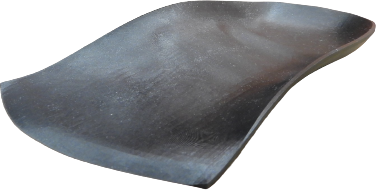
Need help choosing
your production method?

