Show left and/or right insole
Time to finish: 2 minutes
Required: LutraCAD Insole software
Want to focus on one insole at a time or both.
Show left and right instructions
If there is a 3D scan available this scan can be made visible by clicking on the icon shown below with the left hand mouse button. The scan can be hidden by clicking on the right hand mouse button.
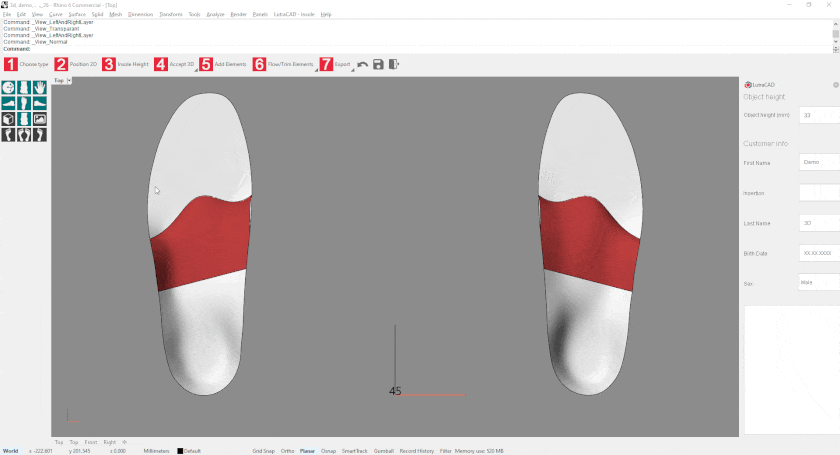
Show and hide mesh
Time to finish: 2 minutes
Required: LutraCAD Insole software
When you want to show or hide a 3D scan.
Shoe and hide 3D scan
If there is a 3D scan available this scan can be made visible by clicking on the icon shown below with the left hand mouse button. The scan can be hidden by clicking on the right hand mouse button.
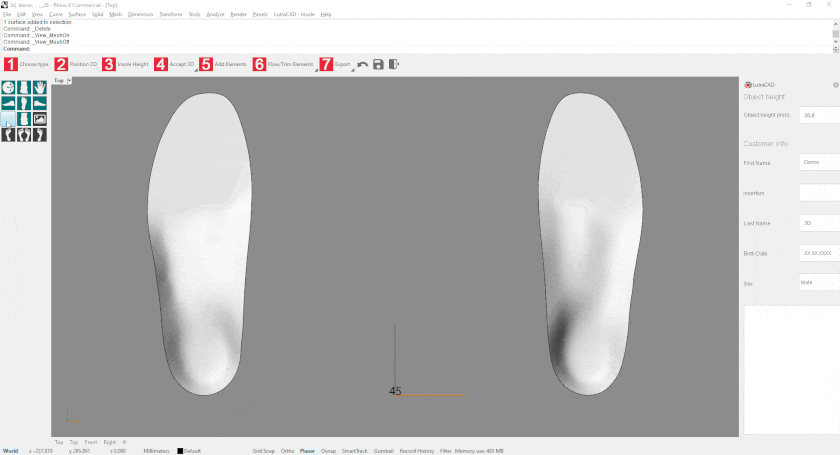
Need help finding the right
anwer to your question?

