How to use mirror elements
Time to finish: 2 minutes
Required: LutraCAD Insole software
Mirroring an element is done the following way:
mirror element instructions
- Select the element you want to mirror
- Click on the icon below
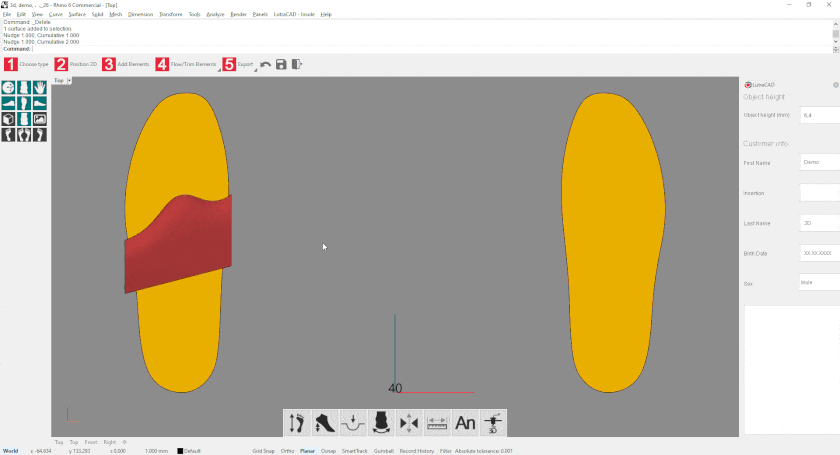
How to mirror a complete insole
Time to finish: 2 minutes
Required: LutraCAD Insole software
Mirroring an insole is done the following way:
mirror insole instructions
- Click on the dark grey arrow which is placed on the right bottom of the icon
- Click on "Left same as Right" or "Right same as Left"
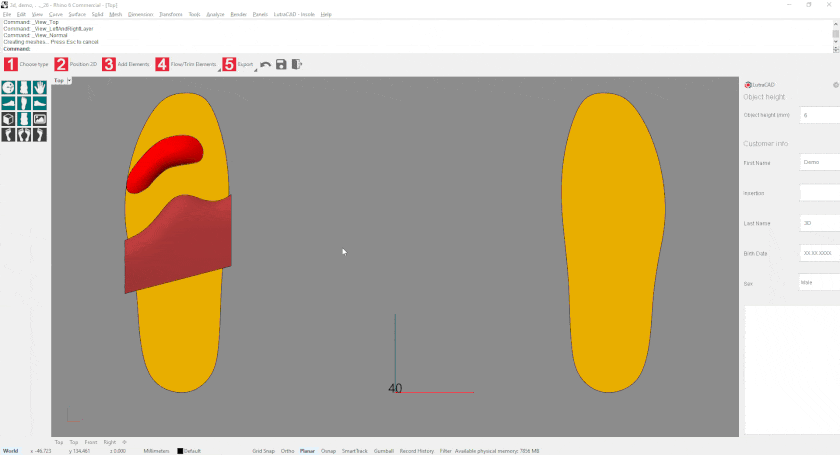
Need help finding the right
anwer to your question?
See how it works

