How to use object height
Time to finish: 2 minutes
Required: LutraCAD Insole software
The height of a selected element is shown on the right hand side on your screen. The height can be adjusted following the next steps:
object height instructions
- Click on the icon shown below
- A pop-up window will appear, here the desired height must be filled in
- Click on "OK", the height of the element is now adjusted
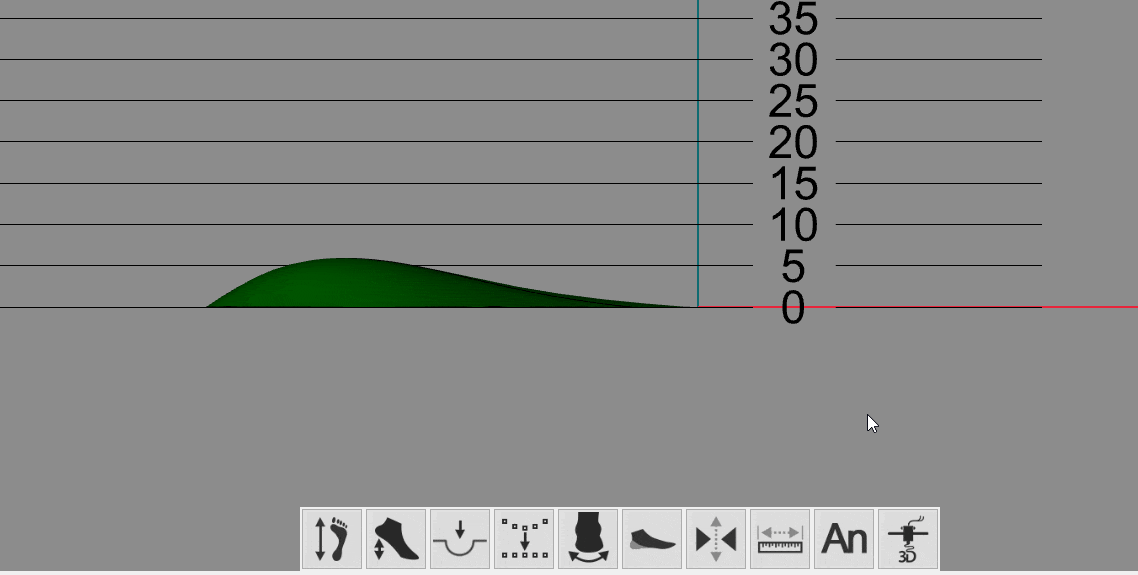
Need help finding the right
anwer to your question?
See how it works

