how to install the ipad scanner?
Get started with scanning 3D. This tutorial guides you through the process of installing LutraCAD iPad Scanner.
Time to finish: 5 minutes
Required: Internet connection
Required: iPad with Scanner
Required: Apple ID
Please note that there is also a YouTube video available for this tutorial.
Step 1
Open the app store and search for LutraCAD:
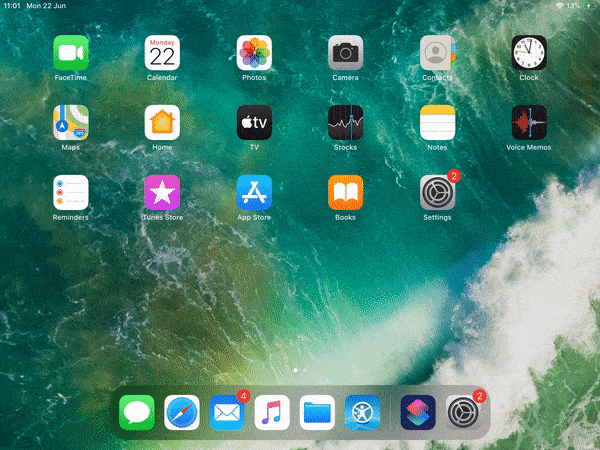
Step 2
Click on download and when needed enter your Apple ID:
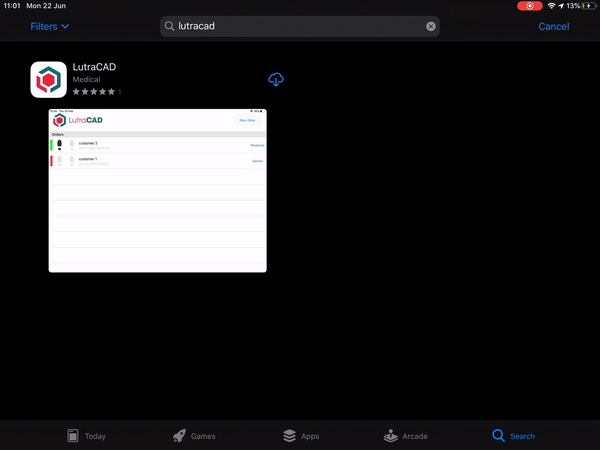
Step 3
Click on New Order and enter a reference.
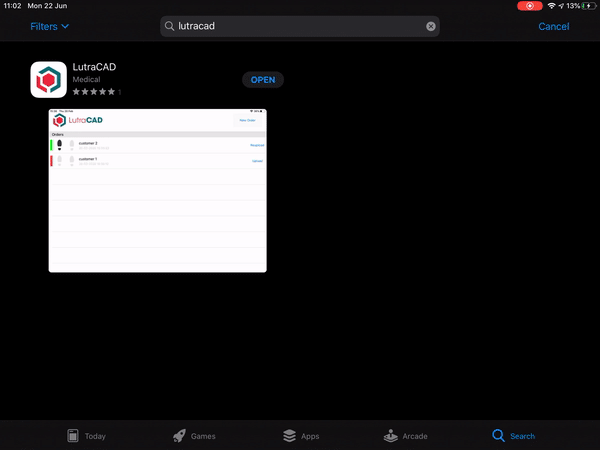
Need help finding the right
anwer to your question?

