How to create a new client
First step is to create your first client. This guide will help you get started.
Time to finish: 2 minutes
Required: LutraCAD Insole or Shoe last software
Step 1: Open LutraCAD Manager
Open the LutraCAD Manager. After you have logged into your account:
- Go to the tab 'Clients'
- A list of clients is present on the left handside
- The selected clients files on the right handside
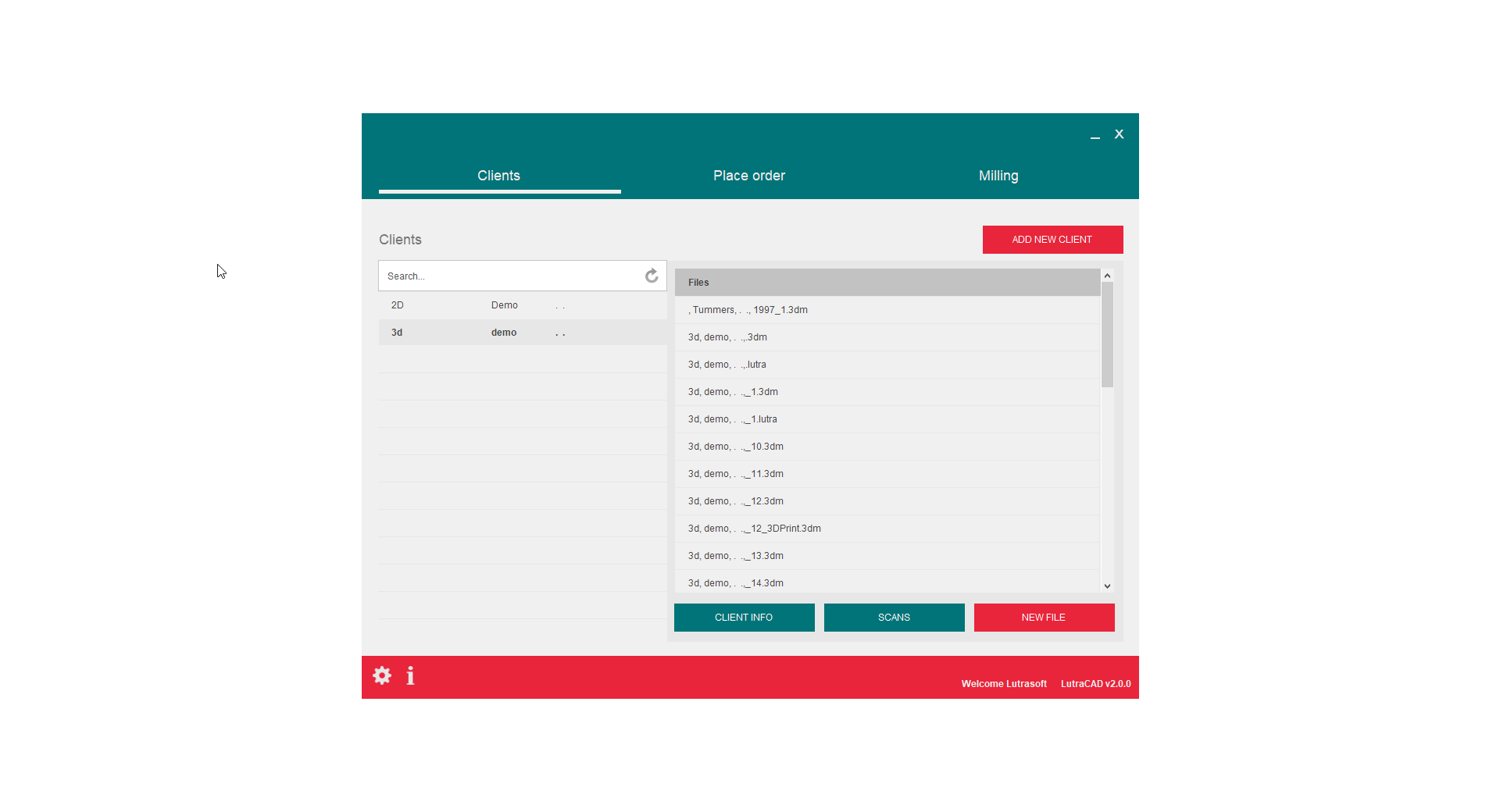
Step 2: Create new client
- Click on the button 'Add new client'
- Enter the information about the client
- Click on 'Add'
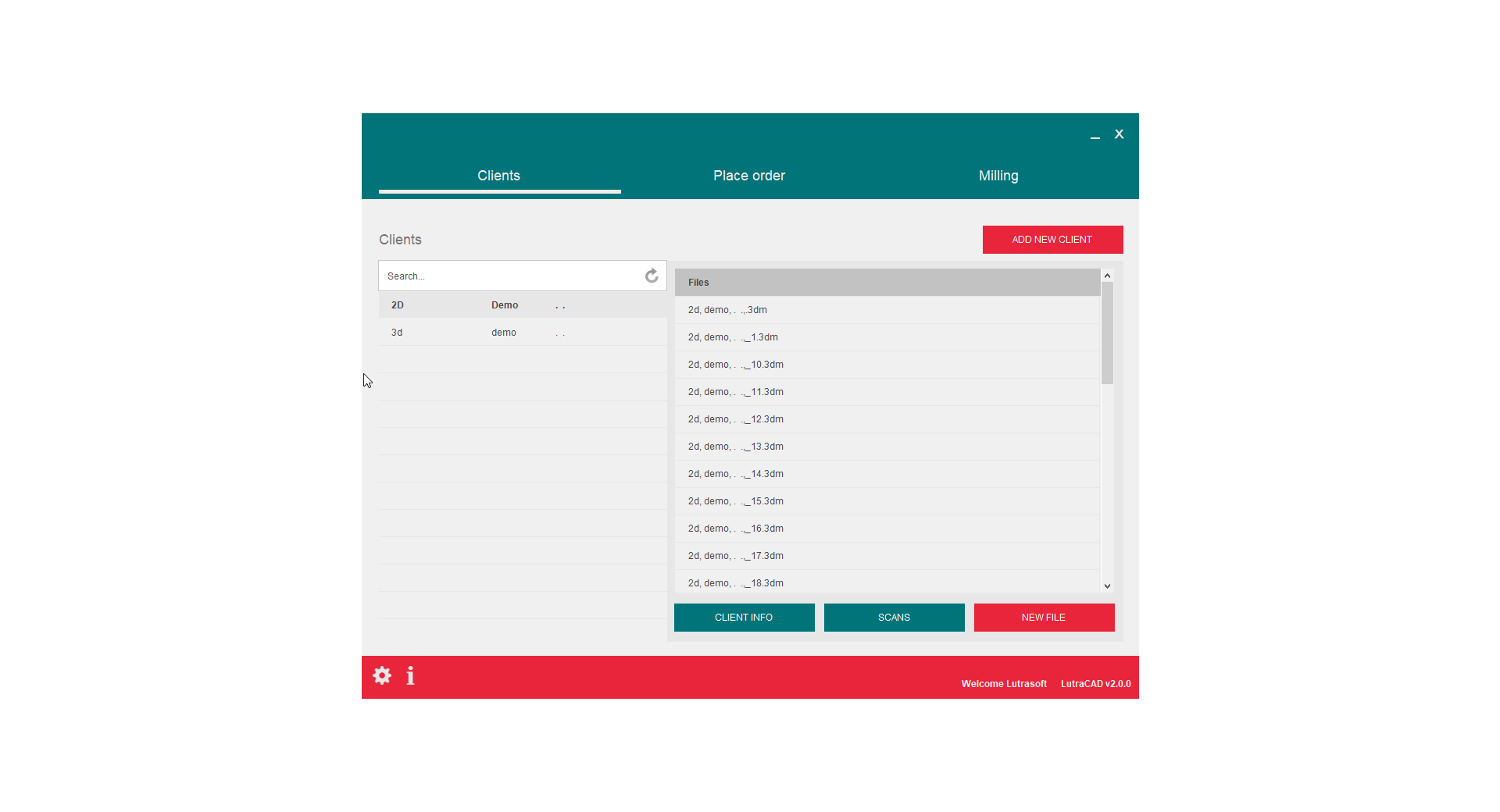
Need help finding the right
anwer to your question?
See how it works

