How to use control points
Time to finish: 2 minutes
Required: LutraCAD Insole software
The control points are used to modify the geometry of an element to your needs
control points instructions
Clicking on the icon below with the left hand mouse button activates the control points of
the selected element.
Deactivating control points is done by clicking the close control points button.
The control points can be used to change the shape of an element.
After making a selection you can use your arrow keys to give it a nudge or hold the mouse and drag the points around.
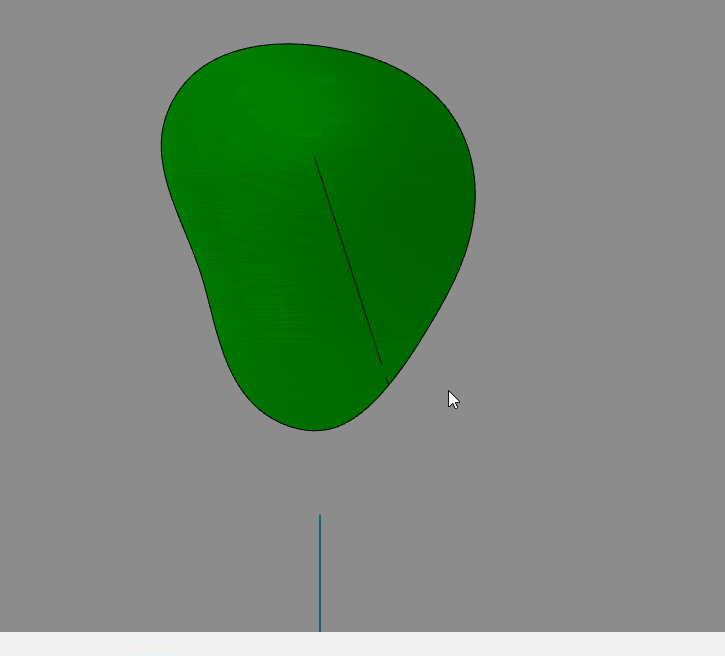
Related pages
Need help finding the right
anwer to your question?

