How to use taper
Time to finish: 2 minutes
Required: LutraCAD Insole software
Using the icon shown below, it's possible to taper an element.
taper instructions
- Select the element you want to taper
- Click on the icon shown below
- Mark the desired starting point using the left hand mouse button
- Mark the desired reference point using the left hand mouse button
- Mark the existing height using the left hand mouse button
- Mark the desired height using the left handmouse button
- The selected element is now tapered
ATTENTION: clicking on the dark grey arrow at the right bottom side, gives the possibility to change the view.
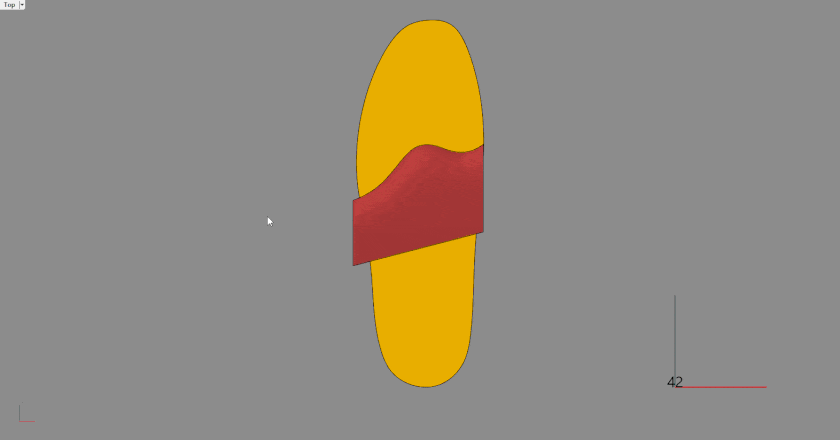
Related pages
Need help finding the right
anwer to your question?
See how it works

